Convert HTML Help Files into Ebooks and Applications with CHM To Exe
CHM To Exe (or Chm2exe) is a free application software that enables you to convert Microsoft HTML Help files (.chm) into ebooks and applications (executable files). You can open CHM files, explore their contents, extract all source files, and create related HTML Executable projects. You can compile your HTML Help source files into secure ebooks that can also be secured and customized with all the features provided by HTML Executable.
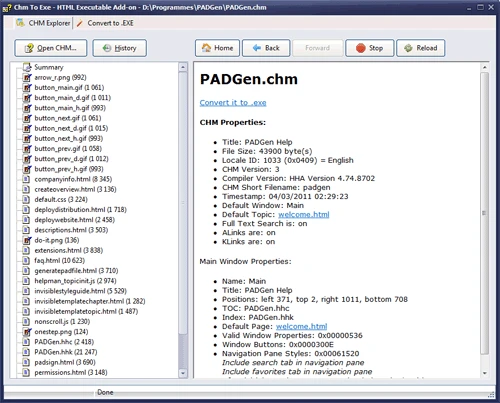
Features
With CHM To Exe and HTML Executable, you can:
- Open any HTML Help file (.chm), browse its contents, view its files, and see its properties without having to first decompile it to a folder.
- Generate ready-to-compile HTML Executable projects (.hepx) with settings taken from the HTML Help file.
- Protect your HTML Help source files against decompilation, copying, etc., once they are compiled into an executable program file – disable the “Show source” context menu command.
- Create user-attractive and customized executable files thanks to the features of HTML Executable: skin, menus, toolbars, windows, etc., can be customized as you like.
- Add your own menus and toolbar buttons to your compiled HTML executable files.
- Convert your HTML Help files into trial ebooks for sale.
- Disable print, copy, select, print screen key commands on any topic you want.
- Maintain the same Table of Contents (TOC) as in your HTML Help file, and/or include a powerful search engine.
- Display splash screens, custom message boxes.
- Expand the functionality of help files thanks to scripting with JavaScript and HEScript: write and read files, execute external or internal programs, read/write from/to registry, etc., without having security restrictions.
- Distribute your executable files safely: digital signatures with Microsoft Authenticode (certificates) are supported.
- Map IDs for pages are supported too, and map files are automatically generated by the program in the language of your choice.