Effortless PDF to EXE Compilation and Enhanced Document Security for Your Ebooks
HTML Executable empowers you to create standalone ebook viewer software by converting PDF files into EXE applications. Unlike other solutions, the generated application is self-contained, eliminating the dependency on third-party PDF readers like Adobe Reader or Foxit Reader. This feature is instrumental for professionals looking to share their work in a more personalized and brand-centric manner.
.png)
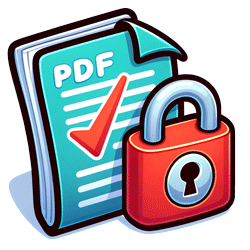
Multi-PDF Compilation and Security
Compile several PDF documents into a single EXE file, providing a consolidated and organized way to share multiple documents. The PDF documents are not only compressed but also encrypted, ensuring the security and integrity of your content. This is particularly beneficial for sensitive or confidential documents that require an extra layer of protection.
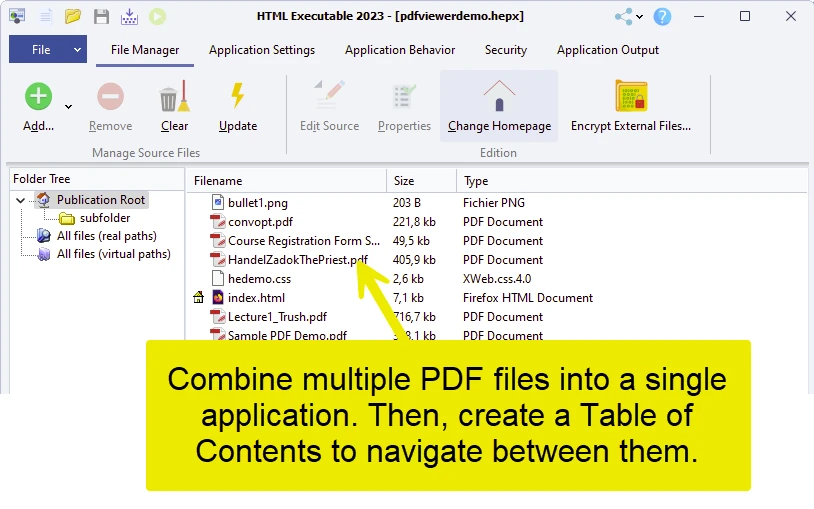

Built-in PDF Engine and User Tools
HTML Executable's built-in PDF engine is capable of handling a wide range of PDF documents created by popular printer drivers, Adobe Acrobat, Microsoft Office, or OpenOffice. It offers an array of tools for end-users including thumbnails, bookmarks, text selection, page printing, and navigation functionalities, thereby enhancing the overall user experience.

Enhanced PDF Security and Distribution
Utilize the built-in PDF viewer to maintain the security of your PDF documents as they are not unpacked to the hard disk, thus preventing unauthorized copying. Apply HTML Executable’s security profiles to your PDF documents, defining user rights and access restrictions. Use Content Protection to block snapshots and screenshot tools from capturing your PDF content.

Customizable PDF Viewer Behavior
Harness the full potential of HTML Executable by customizing the built-in PDF Viewer to meet your specific needs. A plethora of options are at your disposal, as illustrated in the screenshot below, enabling a tailored viewing experience for your ebook readers.
.png)
Tip
It is also possible to display PDFs with the Chromium rendering engine if you do not wish to use our integrated PDF viewer.