We’re pleased to announce the availability of the HTML Executable 2024 Skin Editor. This tool is designed for those looking to apply custom skins to their HTML applications and ebooks, offering a practical solution for personalizing the appearance of Windows-style interfaces.
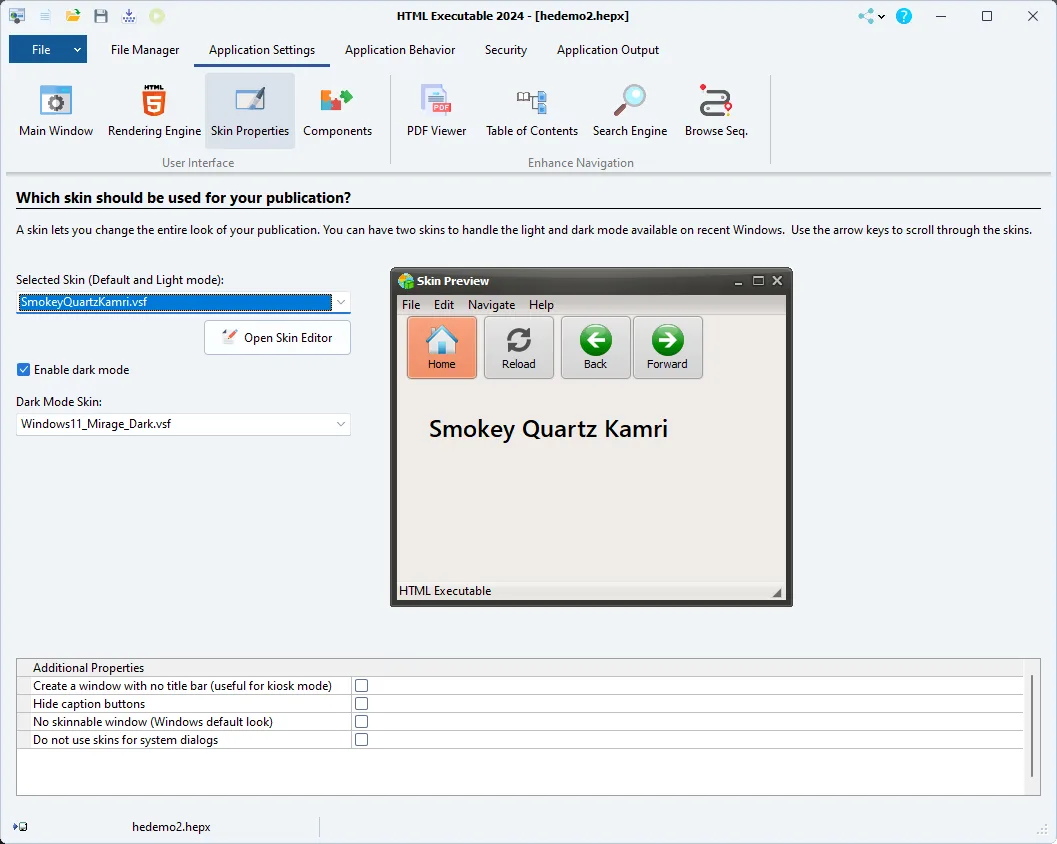
Key Features and How to Use The Skin Editor
Getting Started
- Launch the Bitmap Style Designer: Initiate your design by opening the Bitmap Style Designer tool.
- Create or Import Skins: Start a new skin project or import an existing one to modify.
Editing and Customization
- Navigate Skin Elements: Easily select and edit elements such as buttons and checkboxes.
- Adjust Properties: Modify element characteristics to fit your design needs.
- Customize with Bitmaps: Use the integrated bitmap editor for detailed graphical adjustments.
Finalizing and Exporting
- Save and Export: Once your design is complete, save it as a .VSF file and place it in the “Skins” directory to apply it to your HTML Executable project.
Enhancing Your HTML Applications and Ebooks
With the HTML Executable 2024 Skin Editor, customizing your projects becomes a straightforward process, enabling a more personalized and engaging user experience. Download the editor today to enhance your digital creations.