Log in to administration panel |
Log in
We've enhanced the activation kit for HTML Executable, allowing you to manage multiple publications or e-books from a single interface and installation. The admin panel can be accessed from your web browser by navigating to the full URL to access the application + "/admin" (as defined in "Install Application Files On Server" e.g. https://www.mydomain.com/ebookactivation/admin).
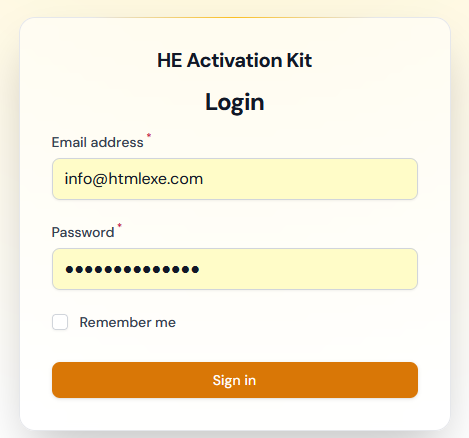
Log in with your admin credentials defined previously. If you lost your password, you can reset it as explained here.
The dashboard is displayed:
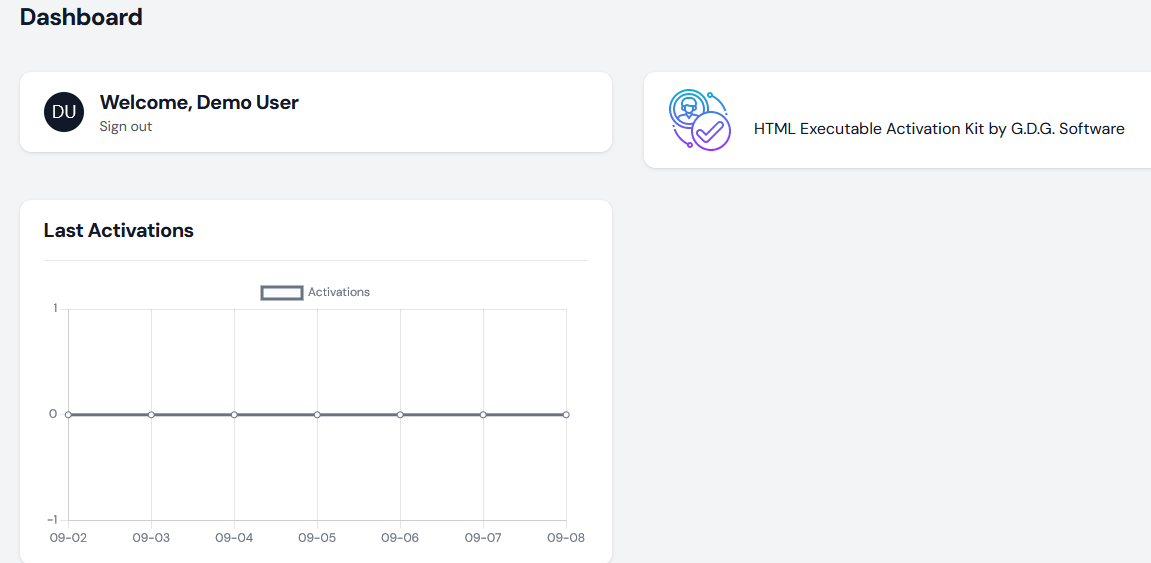
You can then navigate through the various pages of the administration panel using the menu on the left:
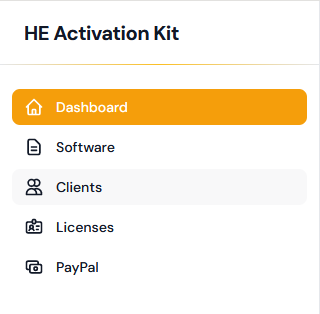
The pages are designed to streamline your management tasks:
⮚ Software Page: here, you can manage the publications and e-books for which you'd like to enable online activation.
⮚ Clients Page: this section allows you to oversee all your users, ensuring you have a clear view of who's accessing your content.
⮚ Licenses Page: this is where you can grant licenses to users for your various software, publications and ebooks. Assigning licenses ensures your content is accessed by authorized individuals only.
⮚ PayPal Page: this page facilitates the creation of purchase buttons, pages or links where users can pay you via PayPal to obtain activation keys for your ebooks.
👉 To begin, you should start by adding a software / publication. This can be done using the Software page.