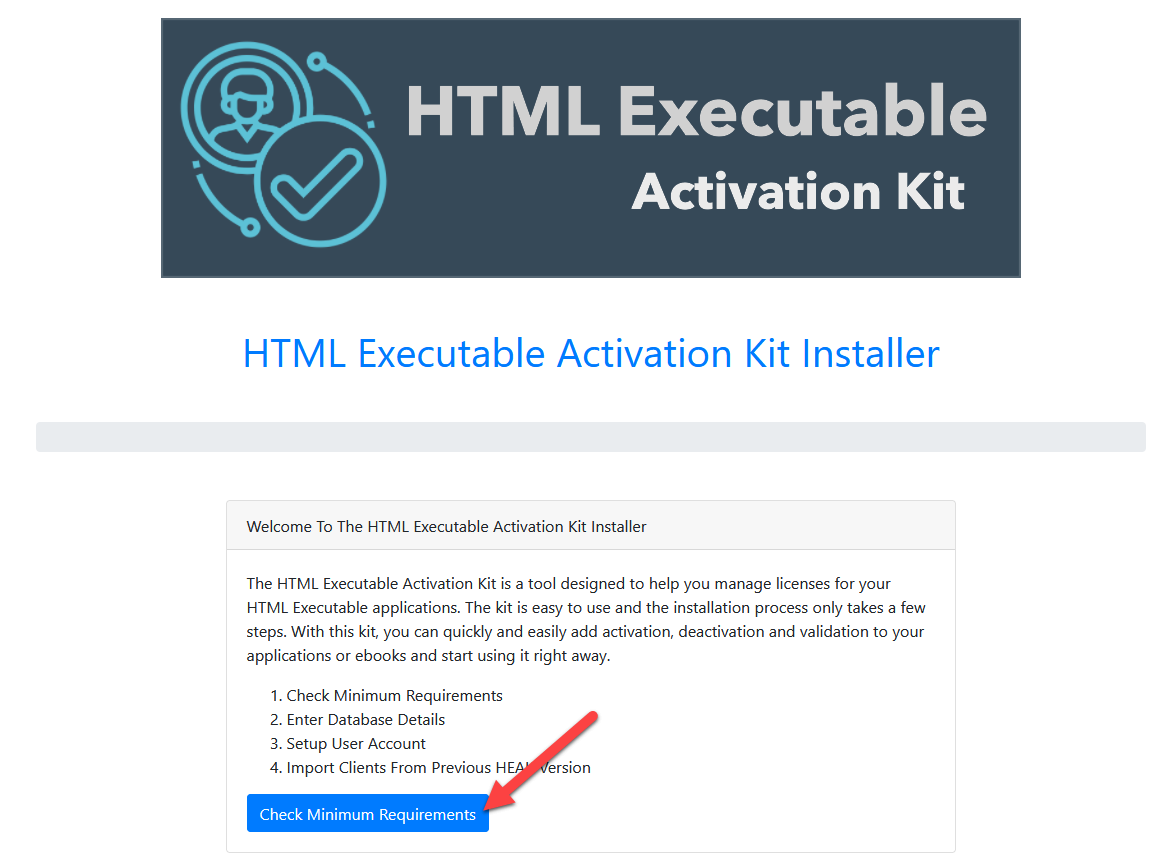Configuration With The Installer |
Starting the Application Configuration Process
Once the files are installed and the database has been created, we can initiate the application's setup process to configure it. Here are the steps to follow.
First of all, with your web browser, navigate to the location of your application.
If you did not set up a symbolic link and you did not rename the folder, it should be:
https://www.mydomain.com/heakroot/public
Since the application is not installed yet, you will be redirected to the setup stage:
https://www.mydomain.com/heakroot/setup/start
Check Minimum Requirements
The application checks for requirements automatically. You can continue once you've passed all the tests.
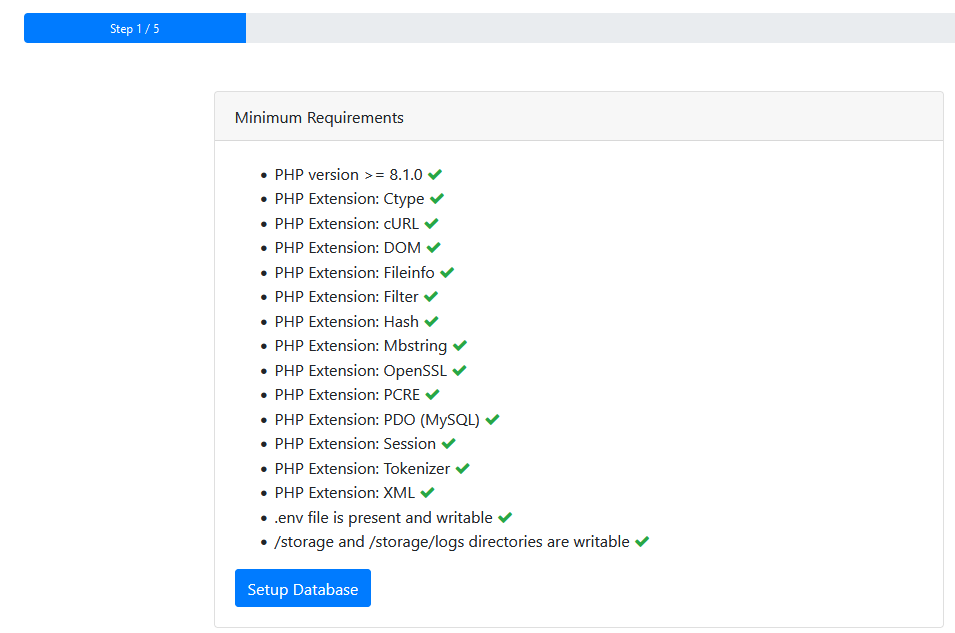
Enter Database Details
Provide the details to enable the application to connect to the database you've created.

Setup User Account
Choose a name and password for the administration panel. E-Mail and password will be required for logging in.

💡 To create another administrator account for your admin panel (or reset passwords), you can use SSH on your server and run php artisan make:filament-user and answer the input prompts. |
Configure The Application Settings
Please provide the necessary settings to customize the application to your needs.

⮚ Company Name : name of your company or yours.
⮚ App Name: the title for the activation application.
⮚ App URL: full URL to access the application (as defined in "Install Application Files On Server" e.g. https://www.mydomain.com/ebookactivation)
⮚ App Language
The following settings are optional and only used if you intend to use the PayPal option of the Activation Kit:
⮚ Mailer Protocol
⮚ Mail Host
⮚ Mail Port
⮚ Mail Encryption
⮚ Mail Username
⮚ Mail Password
⮚ Mail From
💡 These settings are stored in the .env file in the root directory of the application, you can also modify them later manually by editing the .env file and running php artisan config:clear with SSH. |
Import Clients From Previous HEAK Version
If you used the previous version of the HTML Executable Activation Kit, you can migrate the current users (entries from the 'heusers' table) to the revamped format. In doing so, a default software publication will be established for these migrated users. After this migration, please ensure you update the title and GUID of this publication to correspond with those from the previous version.
After this final step, the application is ready to be used.
👉Log in to administration panel