Make An Activation Test |
Create a record for the user and send them registration details
We added the following license for a user named "John Doe" and for our ebook named "My Demo Website":
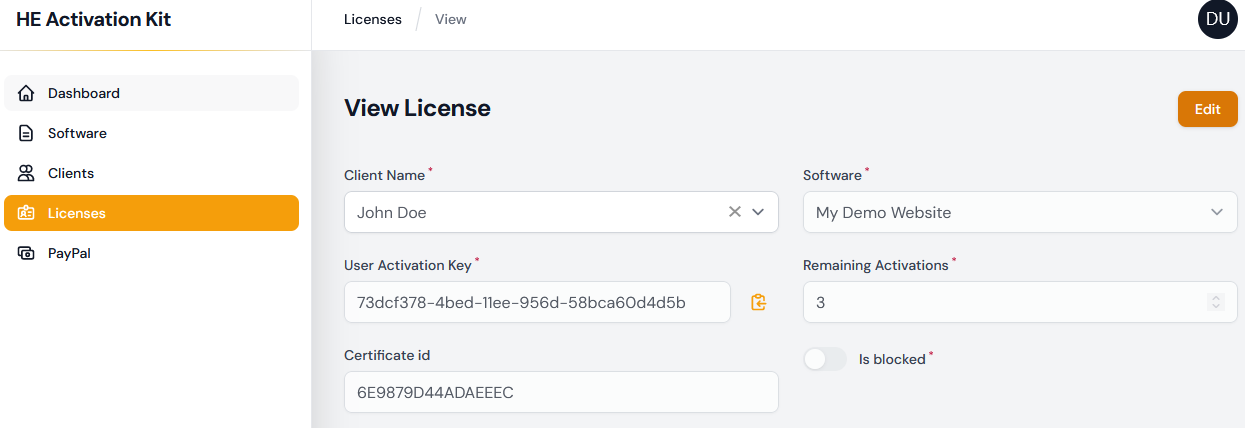
We can email the user their registration details for our publication, for instance:
Thank you for your registration! You can now activate your registered edition. Please start the ebook, choose: "I have a registration key and I want to unlock the program". Click Continue. Then, enter your activation key:
73dcf378-4bed-11ee-956d-58bca60d4d5b
and click Activate.
IMPORTANT: an active Internet connection is required. Please allow outgoing connections if you use a custom firewall. No other private personal information is sent to our server.
User-side
The end user John Doe who received our email starts our publication:
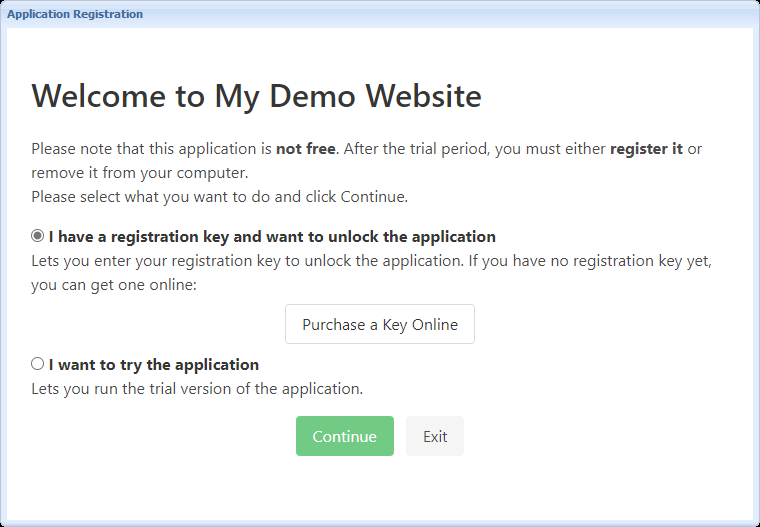
They click Continue and enter the registration key:
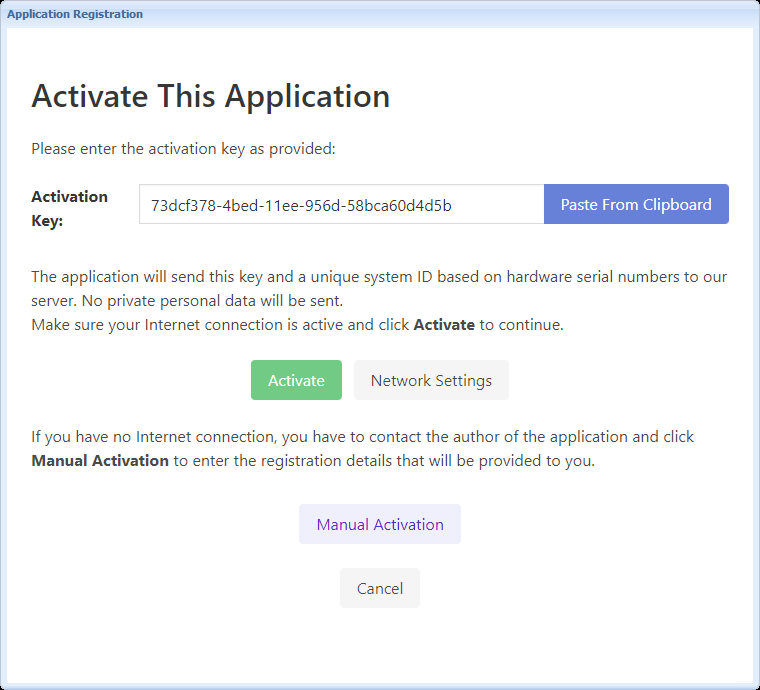
By clicking Activate, the program connects to your server and retrieves data as explained here. In our case, it worked fine:
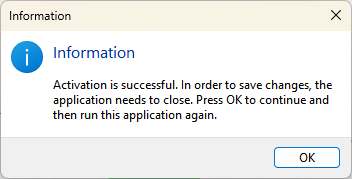
Note that activation failures are generally not due to the activation kit itself:
•firewall or antispyware programs may block outgoing connections.
•verify that your server is responding.
•verify that the user does not use a proxy, otherwise, they should configure it with the "Network Settings" button.
We recommend you to enable the "Manual Activation" feature in HTML Executable.