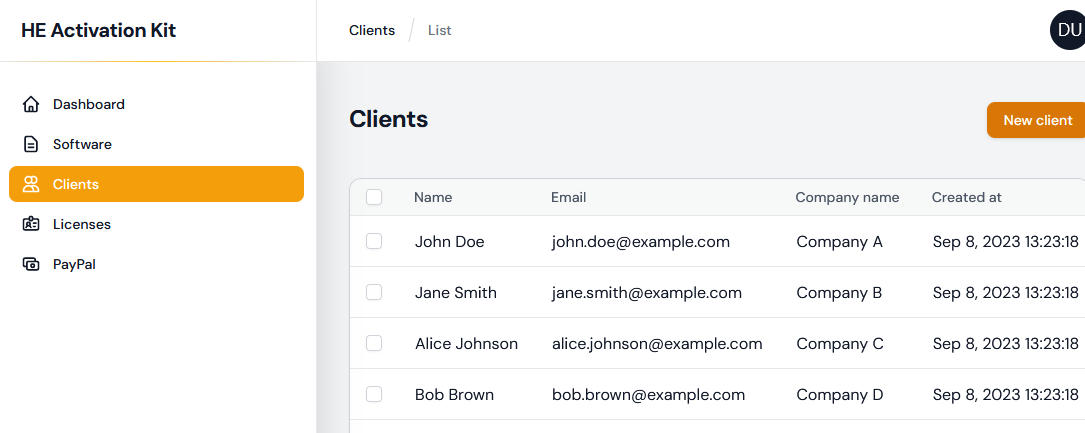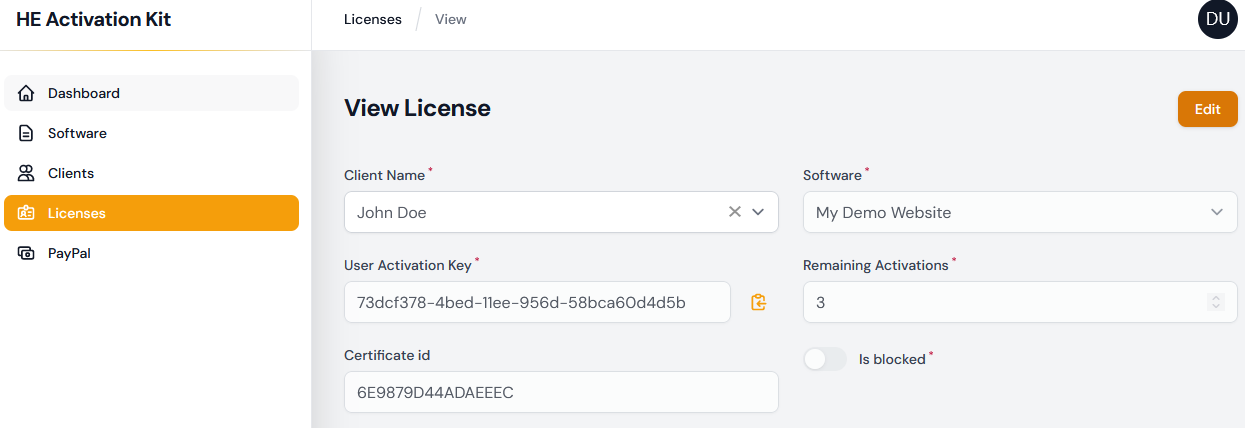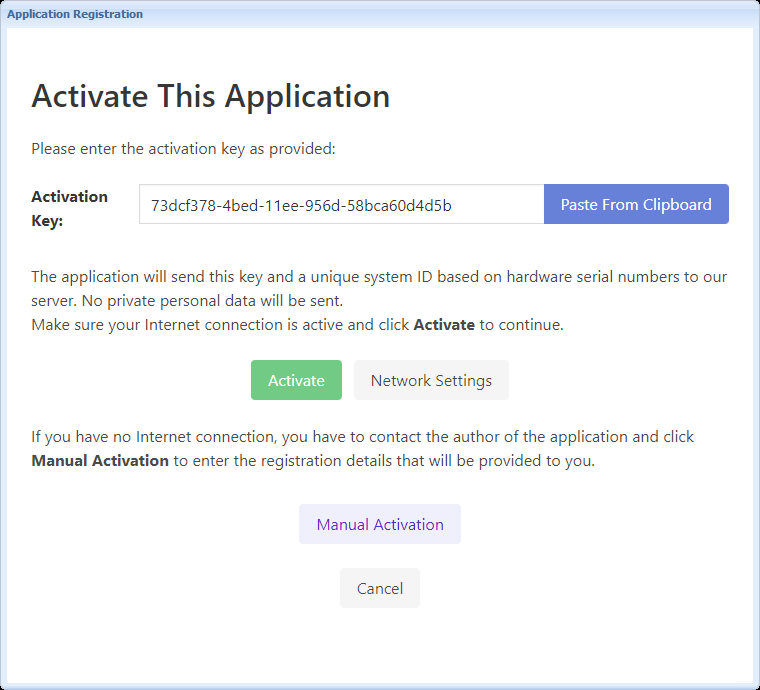The HTML Executable Activation Kit for protecting and monetizing your HTML content and ebooks
The HTML Executable Activation Kit is a useful tool that helps protect your ebooks and manage digital rights for your HTML, ebook, and PDF publications. It also assists in selling licenses through PayPal.
HTML Executable makes online activation easier, allowing only authorized users to access your content.
With the HTML Executable Activation Kit, you can use various features such as setting license expiration dates, limiting activations per license, and tracking these activations.
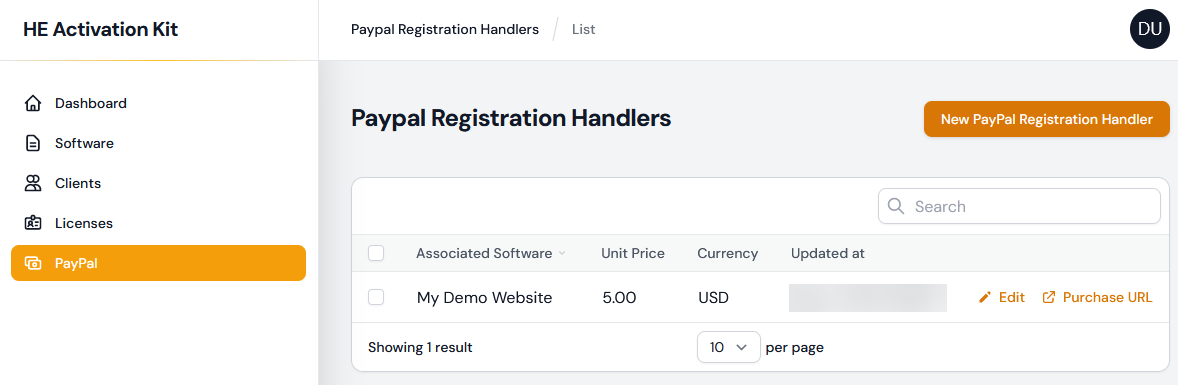
In addition to protection, the HTML Executable Activation Kit streamlines the process of selling licenses for your digital products, including ebooks and other publications. It integrates with PayPal, making it easier to set up a payment gateway on your website and allowing customers to purchase licenses directly from your store.
The HTML Executable Activation Kit is a valuable tool for anyone looking to protect their HTML digital content and generate revenue from it. It offers a comprehensive solution for managing digital rights and selling licenses for ebooks, HTML publications, and PDFs.
What's inside the kit?
This activation kit offers a complete PHP application (based on Laravel) and a step-by-step instruction guide on how to set up the required files and applications on your server to handle activation requests from ebooks. When used in conjunction with the licensing features of HTML Executable, online activation becomes simple, ensuring that only approved users can access your valuable content.
💡Note: For end users who are not comfortable with or do not wish to handle PHP, server maintenance, installation, databases, etc., we recommend our easy-to-use and affordable solution, Protect Ebook.net.
Protect Ebook.net provides a straightforward method to incorporate the activation and other security features of HTML Executable into ebooks without the need to install the activation kit. It also integrates smoothly with PayPal, E-junkie, FastSpring, and other e-commerce providers. End users can be managed through a user-friendly interface without any need for scripting or server requirements. Everything is automated, eliminating the need for any installation. Discover more about the Protect Ebook.net service.
The documentation for this kit is available online and in a guide in PDF format.