Interactive Ebook Features and Easy Localization with HTML Executable
Customization and User Interaction
➡️ Fully Customizable Ebooks: Add various elements like buttons, splash screens, and message boxes.
➡️ Interactive Scripting: Utilize the internal language HEScript optionally combined with JavaScript for extending ebook functionality. Our integrated script editor lets you write scripts efficiently.
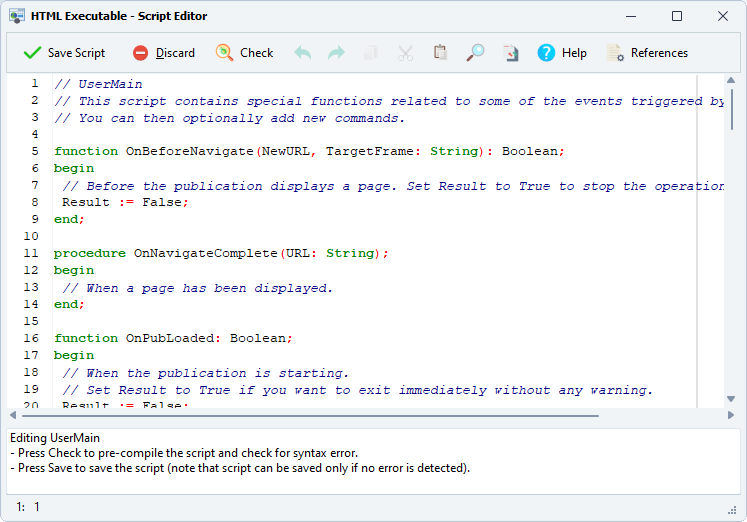
Thanks to HEScript, your ebooks can perform additional tasks like launching external programs (useful for AUTORUN programs) and opening document files, reading/writing to the Windows registry, prompting end users, exporting files, using the standard file open/save dialog boxes…
Localization for ebooks (multilanguage support)
➡️Full localization of your digital publications is allowed: everything can be translated into the language of your choice. You can edit the resource strings and dialog boxes, or add new strings according to your needs.
.png)
Localization and Translation Editor
➡️ Moreover, you may import/export language files for later use. Editing strings does not require an external tool: use the built-in editor of HTML Executable.
➡️Change the page templates used to create all dialog boxes of the ebook.
➡️Modify the About box of your publications and ebooks. You can also remove the “Built with HTML Executable” mark from the about box if you have purchased the “No Branding” option. Other HTML compilers always put their name somewhere in your ebooks. In HTML Executable, you can completely remove the visual trace of HTML Executable!
Enhanced User Experience
➡️ Print Preview and Splash Screens: Features like Print Preview in various formats and customizable splash screens for an engaging user experience.
➡️ Generate context-sensitive documentation (an important feature of help files in particular), that displays the help page related to what the user is doing. HTML Executable automatically generates map files with topic IDs that you can use in your own applications. The help documentation of HTML Executable was, of course, compiled with HTML Executable and it is context-sensitive : if you are using such dialog or feature, the documentation will automatically display the related page when you click Help or press F1. An SDK with some samples is available upon request, so you can directly integrate ebooks with your applications.