Navigation: Create Ebooks And Publications > Security and Trial Options For Ebooks and Apps > |
|
Navigation: Create Ebooks And Publications > Security and Trial Options For Ebooks and Apps > |
|
Online activation is one of the effective methods offered by HTML Executable to protect and control access to your ebooks and publications remotely. By utilizing online activation, you gain various advantages, such as remote control over activation, the ability to unlock registered editions, and the capability to limit the activation to a specific number of computers.
For customers, it is easier to install their license, as a simple activation key let them unlock the ebook:
.png)
ℹ️ Note: Online activation requires a remote web server with the free HTML Executable Activation Kit installed or an active subscription to our hassle-free ebook protection service. |
Throughout this documentation, the remote server responsible for handling activations and managing the database of ebooks and customers is referred to as the activation server.
By integrating online activation into your publication, you enable seamless interaction with the activation server, ensuring automation and increased productivity.
The Activation Kit or Protect Ebook .net provides you with powerful tools to manage your ebooks and customers online:
.png)
💡 Tip: Experience our online shop simulation, showcasing the usage of our online activation system. |
Consider the following scenario: you sell an ebook through your website, with customers making purchases online, for example, through PayPal.
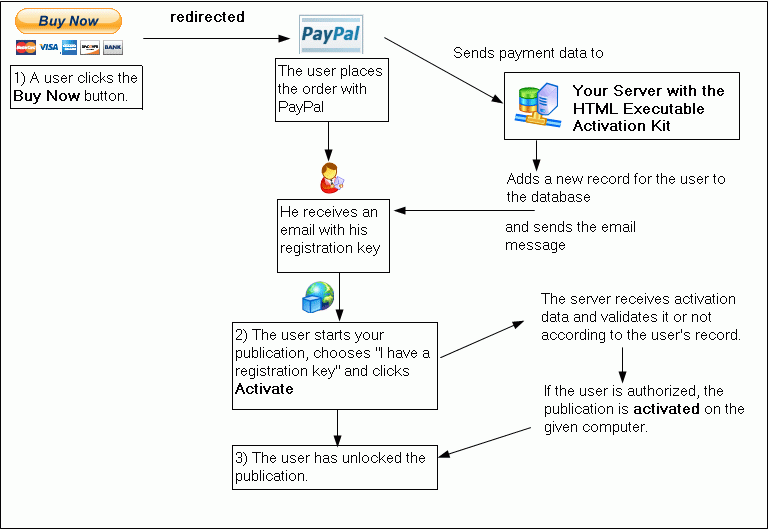
1)The user places an order for your publication via your authorized reseller (e.g., PayPal). The order details, along with user information, are sent to the activation server, which is configured with the HTML Executable Activation Kit or our Protect Ebook .net activation service. An account is created in the database, and a unique activation key is generated and sent to the end user (e.g., via email).
2)The user launches the publication and enters the activation key in the nag screen. By clicking Activate, the activation process initiates.
3)The publication establishes a connection with the activation server and shares necessary information, such as the registration key and unique system ID (hardware-locked keys). Importantly, no private personal data is transmitted.
4)The activation server retrieves the account associated with the registration key from the database. It verifies the number of allowed activations, account status (locked/unlocked), and other relevant details. If the registration is permitted, the server generates a registration key and sends it back to the publication, along with the user's name and organization.
5)The publication validates the registration data received. If the activation is authorized by the server, the certificate is successfully activated. Otherwise, an error message is displayed.
Users can configure a proxy server using the Network Settings if they need to connect to the internet through a proxy. The publication will retain this proxy setting for deactivation and validation purposes.
Through the free HTML Executable Activation Kit or the utilization of Protect Ebook .net, the entire activation process can be automated, ensuring a seamless experience for both you and your end users.
ℹ️ Info: Experience our online shop simulation, showcasing the usage of our online activation system. |